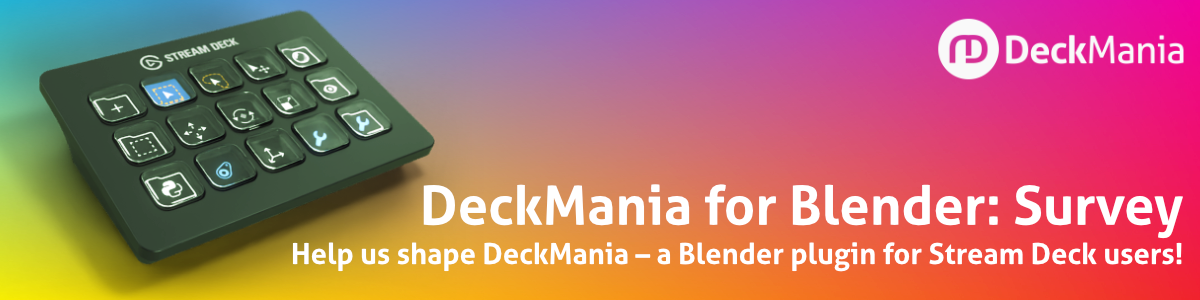DeckMania Stream Deck Plugin for Blender
Redefine Your Blender Experience – Supercharge Your Workflow
System Requirements:
- Windows OS and Mac OS
- Stream Deck 6.5 and newer
- Blender 4.3 and newer


Stream Deck + Blender: A Perfect Match for a More Personalized Workflow
Blender is a Swiss Army knife for 3D modeling, animation, simulation, VFX, compositing, and more… it will even brew your coffee and give you a foot massage. But just like a Swiss Army knife, it can take a while to find the exact tool you need.
DeckMania Stream Deck for Blender is here to help by putting your most-used options at your fingertips and tailoring Blender to your specific needs.
Five Action Types
You get 5 types of buttons: Script, Tool, Dial, Switch, and Dialog, so you can spend less time thinking, “Where the hell was that setting?” and more time thinking, “I’m basically a CGI wizard now.”
DeckMania Stream Deck for Blender buttons offer:
- Predefined buttons for frequently used commands and settings, streamlining your workflow.
- Complete flexibility to modify existing buttons or add new ones, tailoring the setup to your needs.
- Two-way communication between Stream Deck and Blender, ensuring your buttons display real-time status updates.
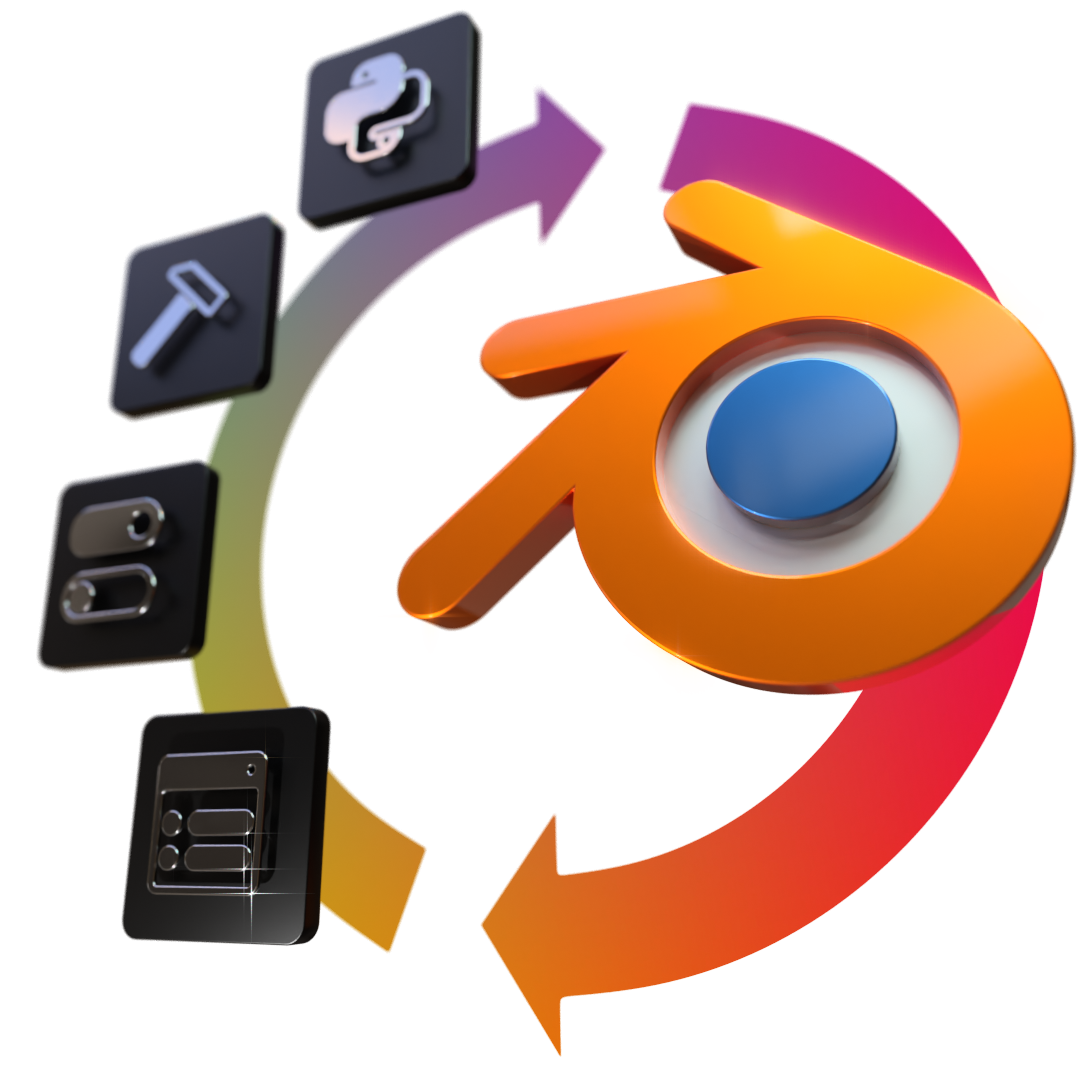
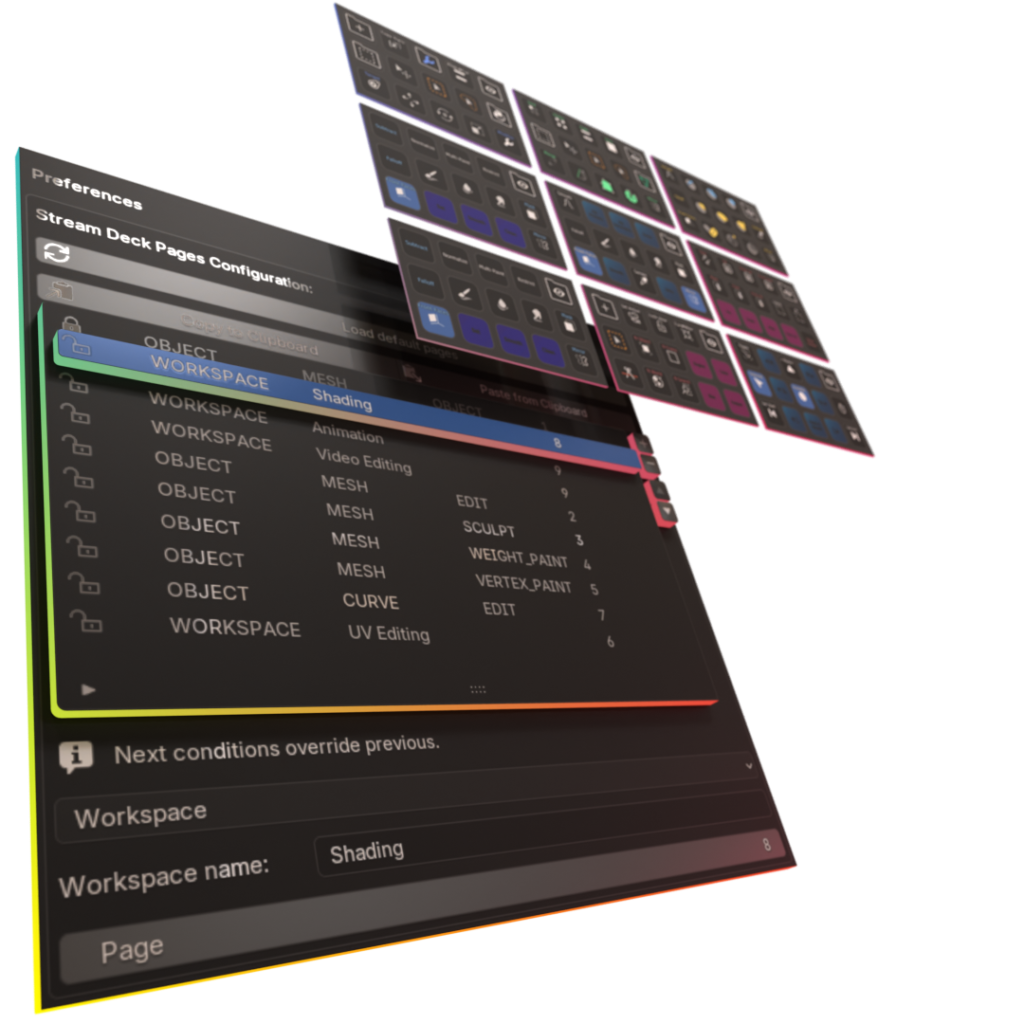
Predefined Profile Pages with Automatic Switching
It automatically switches the profile page on your Stream Deck based on your current object mode or workspace in Blender. You can add or remove pages and fully customize the switching to suit your needs.
Bonus: Complete Icon Set
To make your Stream Deck buttons not only functional but also visually appealing, we’ve included icons straight from Blender. Now your buttons are instantly recognizable, making your setup look as good as it works.

Get Started Today!
DeckMania Free
- 3 actions: Script, Tool, Dial
- Up to 3 profile pages
DeckMania Pro
- 5 actions: Script, Tool, Dial, Switch, Dialog
- Up to 10 profile pages
If you need additional actions or more flexibility in managing your profile, the DeckMania Pro is the ideal choice.